Install
User installation
- Unzip the dwpicker zip.
- Navigate through the dwpicker folder.
- Drag and drop the
drag_and_drop_to_maya_install.pyinto maya viewport.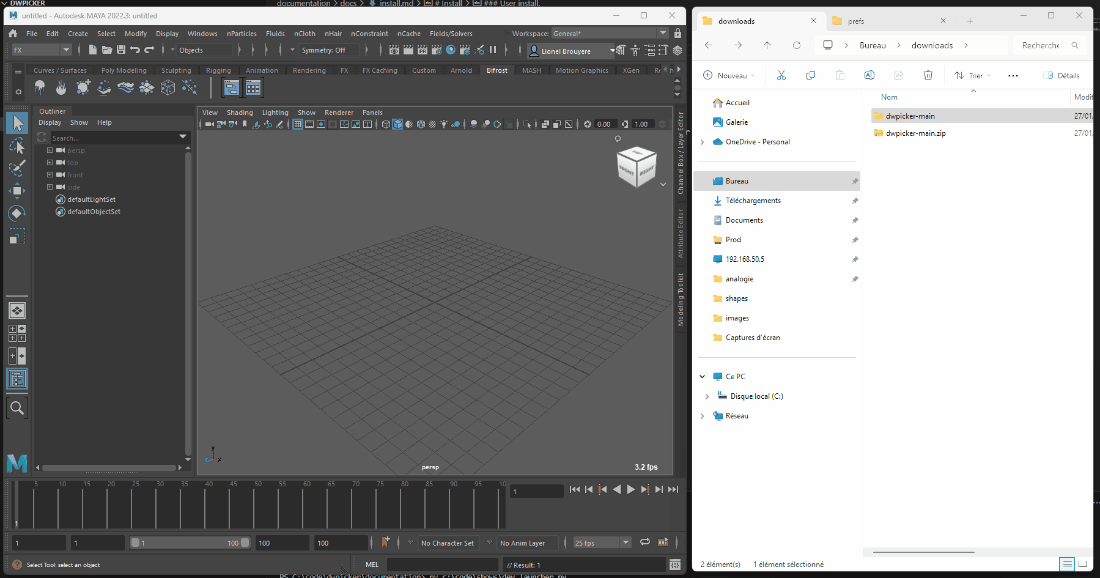

Installation modes
There are two different installation modes for the script:
- Into Maya's Scripts Folder
This method copies the script into the user's script folder.
| os | path |
|---|---|
| linux | ~/ |
| windows | \Users\ |
| mac os x | ~ |
This will generate a shelf button that uses the following startup command.
import dwpicker
dwpicker.show()
- From the Current Folder
This method creates a button command in the selected shelf, pointing to the script's current location.
Note: If you move the script from its current location, the shelf button will no longer work.